Why I use Bing
A colourful Picture is a starter
Hey guys! It's been a long time since I posted an article since I couldn't find time. So here's a quick post.
After giving a try to Bing I made a switch to it as my default search engine a couple of years ago. Though I made a switch, it is not 100% complete. I occasionally use Google from time to time. Without further ado here are 5 reasons I made a switch to Bing.
1. Homepage Background
This is the main reason I switched to Bing. On the early days of trying Bing I was working for a company where I used to start the day by opening my mail box on my browser. Bing, greets me with Gorgeous and colourful backgrounds (dubbed Image of the day) every single day. It may be a cute animal, a serene scenery, an elegant culture or marvelous achievements that we humans made. Sometimes the backgrounds may be short clips or even 360deg pictures. The cool thing is that it allows me to download the background if I like it so much and make it my wallpaper on my device. Making my homepage Bing was and is the favorite way to start my day.
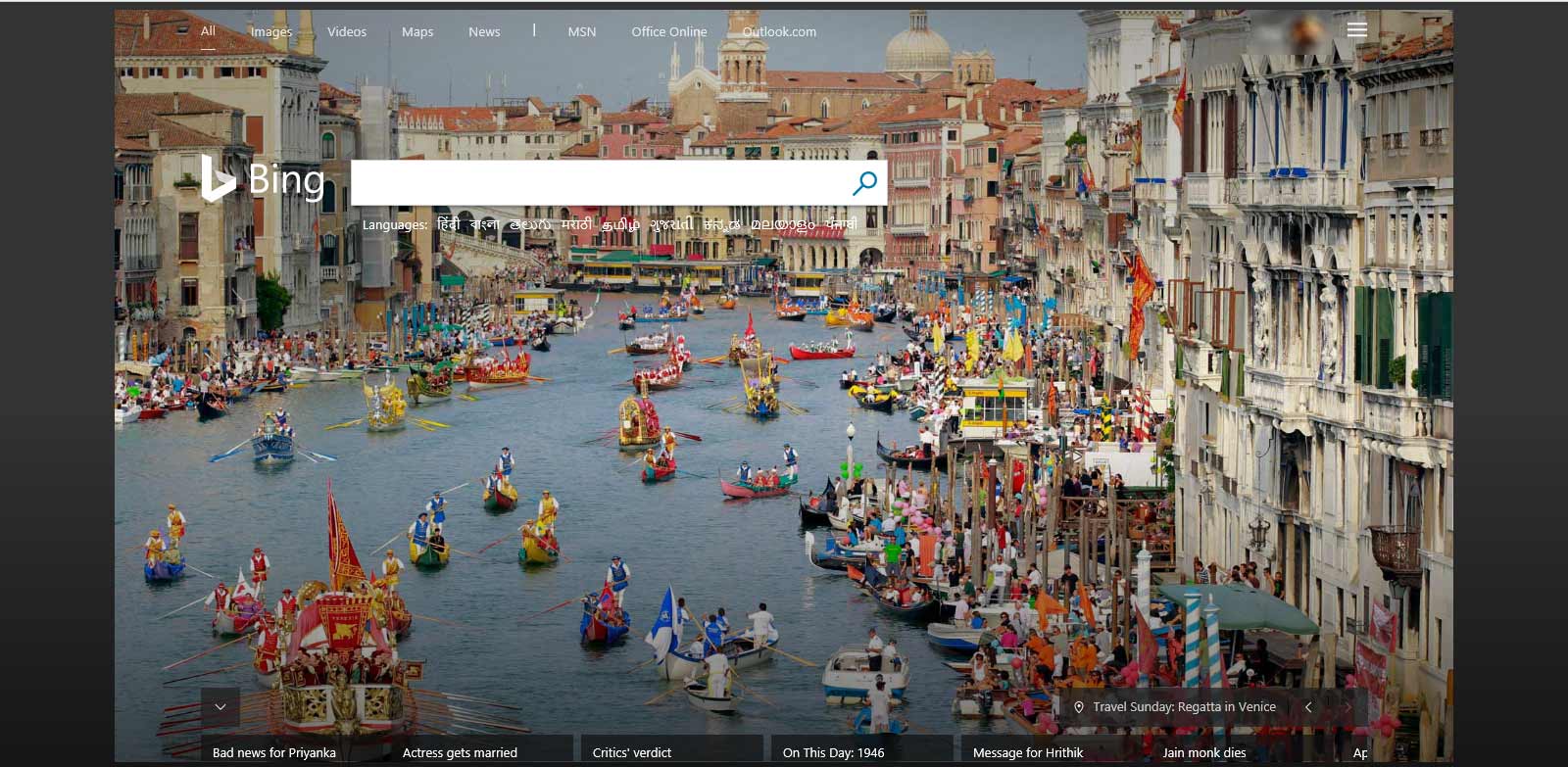 A typical Bing homepage with an alluring background
A typical Bing homepage with an alluring background
2. Personalized Image feed
Speaking of colourful images, Bing Image search allows me to make a personalized list of favorites (Broad topics like Animals to specific topics like cute cats) and show them as a feed with updated images on every visit. If the home page doesn’t satisfy me, then this will.
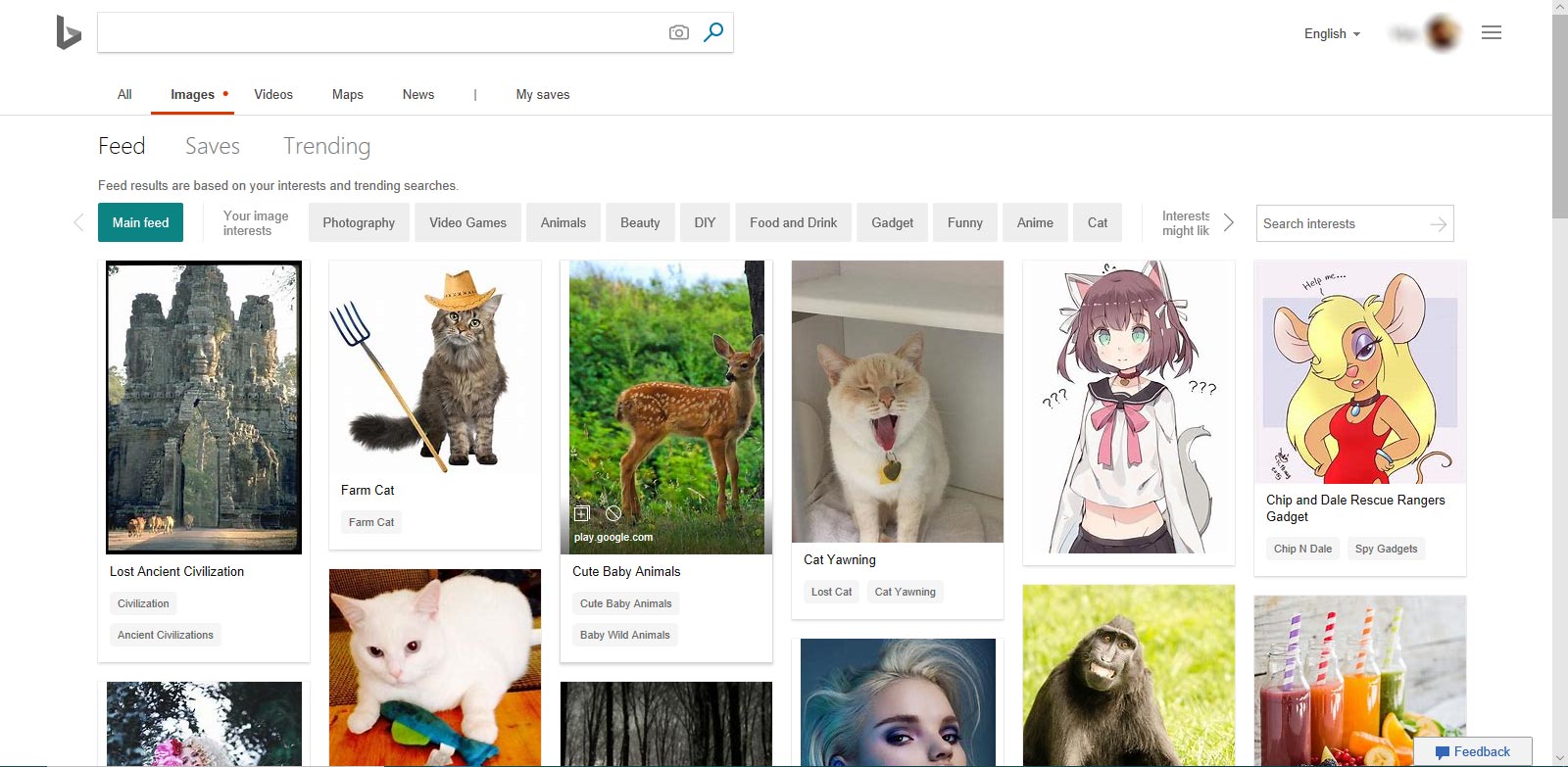 My Personalized Image feed
My Personalized Image feed
3. More Image search
Other than an image feed the image search has a few neat features that often help me. Among them the following two are my favorites
a. GIF search
Posting GIF comments on social media is very fun. When I search for gifs I don’t have to click on every result to see the animation in action, instead I just hover over the results to see the preview. If I am on mobile the gif just auto plays! Given that enough time is given to load the gifs in both the cases.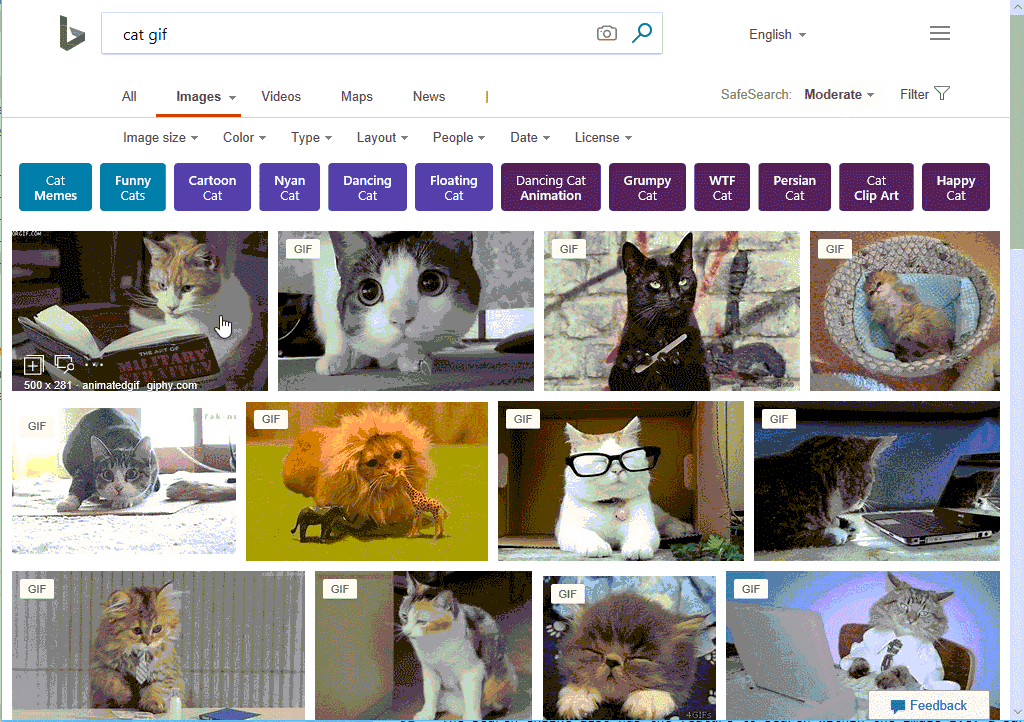 Hover to preview GIF.
Hover to preview GIF.
b. Search Within
The search engine also has the feature to search within the image i.e. a part of the image. Whenever I need to find similar pictures of a part of a photo from a selfie or other pictures I highlight the area to be searched and get the results. The downside is, the accuracy of the results depend on the quality of the highlighted part of the image.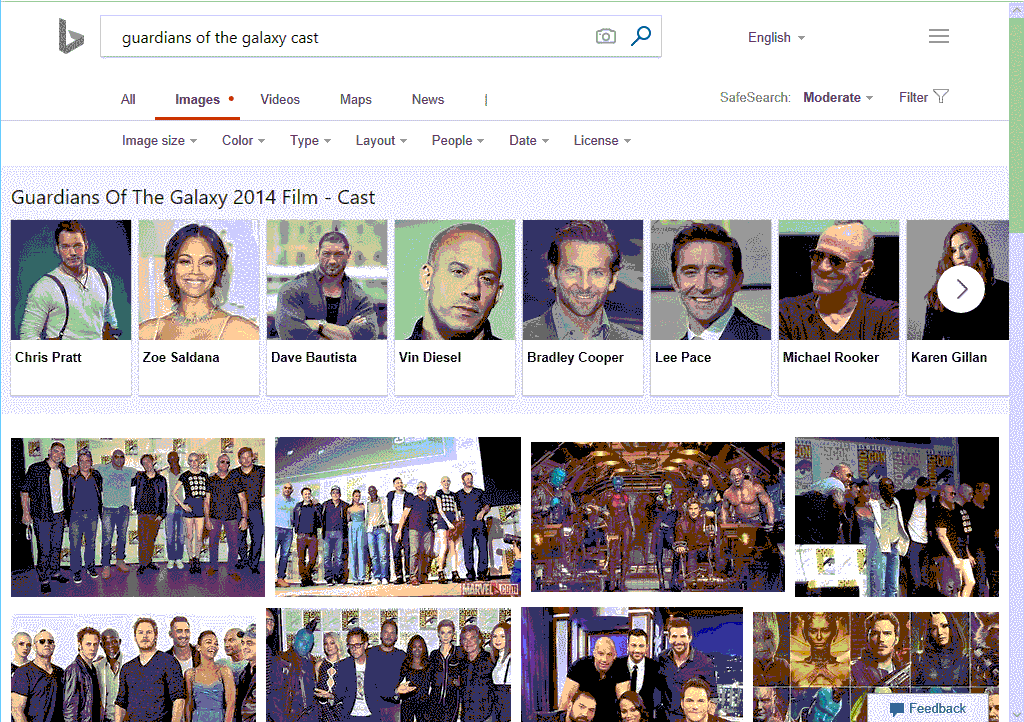 Searching a part of an Image.
Searching a part of an Image.
4. Video Preview
Another Important feature I like is the video preview. Often I search for solutions for OS or software problems, or video songs. Rather than starting a video, I hover over the result to get a short preview. It is to be noted that the preview option, if disabled by the publisher of the video will not work.
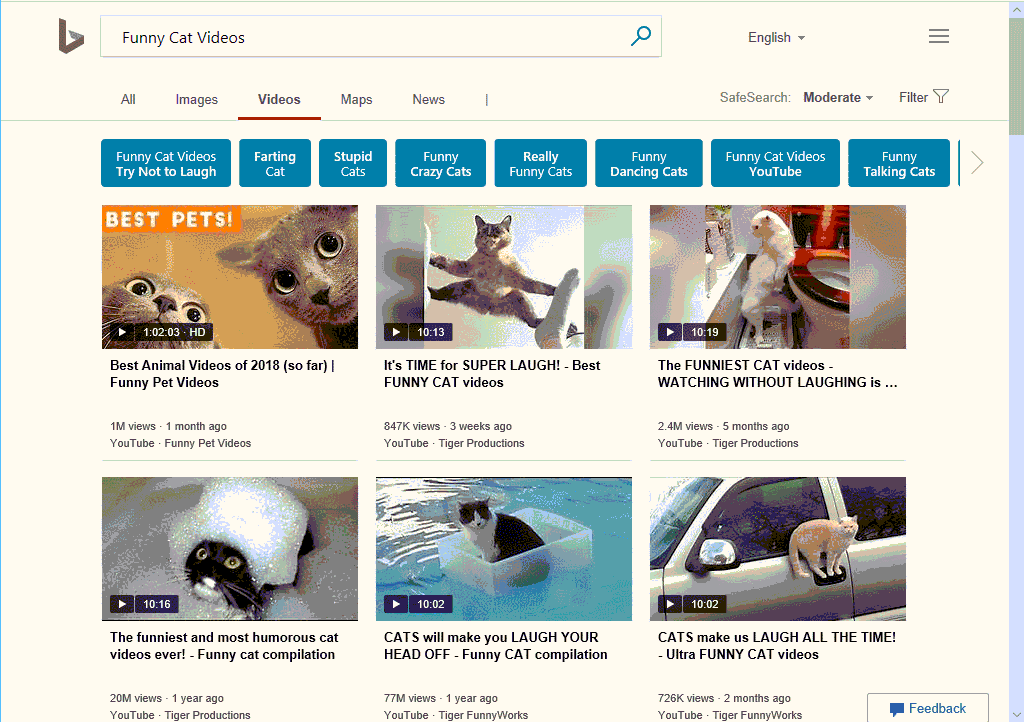 Previewing videos on Bing.
Previewing videos on Bing.
5. Code Samples
This awesome feature is specific to programming. Since I like to code I always search for solutions for my problems on the web. In Bing, I get code samples among the results (Obviously from stack overflow). If it’s a generic problem like bubble sort I get an editable & executable code samples. Getting what I need on the results page helps me save time.
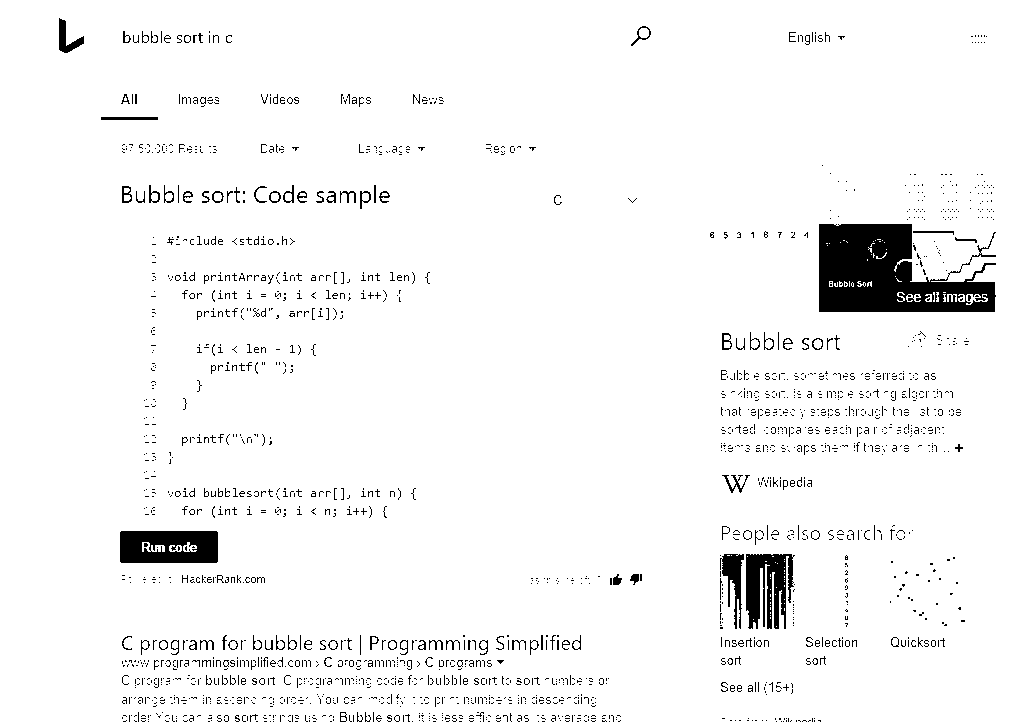 Executing a code sample of bubble sort method of sorting a list.
Executing a code sample of bubble sort method of sorting a list.
As said in the beginning, I did not completely switch to Bing. It’s not perfect; I tend to use Google If I’m not satisfied with the results. These reasons stated here are based on my personal preferences and my perspective of usability. One advantage of using two search engines is that One can find Interesting information (trivial or important) on one site that the other fails to display. And I apologize for bad quality of Images. I had to compress them to save load time.
Header Photo by Steve Johnson from Pexels
Tweet